Faster payments with PortWallet Account
Save your card when you make a payment on PortWallet for faster checkouts. It’s safe, secure and lightning fast.
How do I save my cards on PortWallet for Quick Payment?Once you are logged in, select “Choose a card” button.

Complete your payment by clicking “Add New Card”
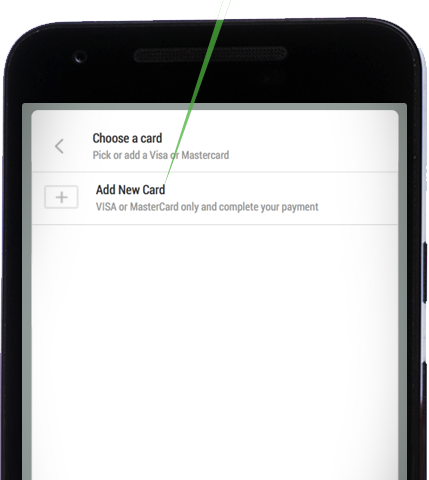
Enter your card information and make sure the box “Remember this card” is checked..
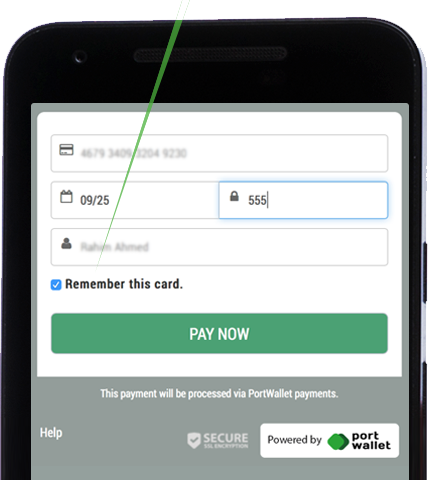
The next time you pay through PortWallet, all you have to do is:
1
Click on the “Choose a card” button to view the list of your saved card.
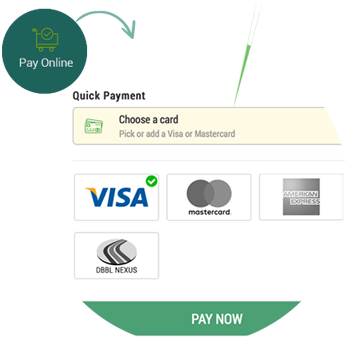
2
Choose a saved card from the list
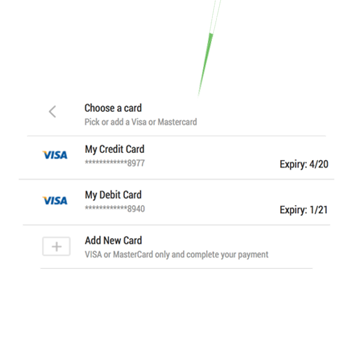
3
Just type in your CVV/CVC code and verify your transaction with OTP.
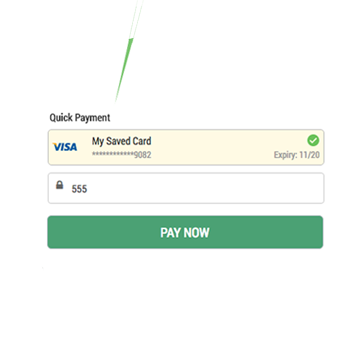
Your cards can be easily managed along with your personal information from PortWallet My Account.
Your account will include the following features:Saved Cards
Manage your saved cards form your PortWallet account.
Transaction History
You can easily view all your PortWallet transactions in one place.
Faster Payments
We know how valuable your time is, so make faster payments every time you pay with PortWallet.
Frequently Asked Questions
Is my saved card information safe?
Yes, we are PCI-DSS compliant by (The PCI Security Standards Council). The Council was founded by American Express, Discover, JCB International, MasterCard and Visa Inc. This compliance is an information security standard that validates the highest level of security controls and standards.
How do I use my saved cards for transactions?
Making payments with saved cards is safe and secure as we always ask for your CVC and you are verified by an OTP.